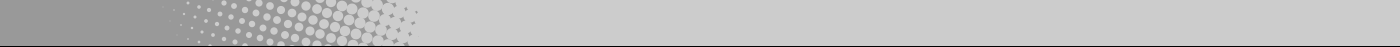
ïMaximum key frame interval¢ is the maximum interval between the places to which you can seek in resulting file. The DivX encoder will insert a key frame every time it detects a scene change. However, long intervals between scene changes are possible, and when they occur, the encoder automatically inserts keyframes with specified frequencies.
The default value is 300, which corresponds with one keyframe at least every 10 seconds in a 30 fps stream.
ïMax CPU¢ usage limits the amount of CPU time used by the encoder, to give some time to other tasks or to reduce processor temperature, for example. By default, it is turned off.
The ïPerformance/quality¢ switch lets you decide whether you want the encoder to be done fast or to crunch everything to the smallest possible size. ôFastestö mode is optimized for real-time video capture. This choice is recommended for use with ô1-pass quality-basedö bitrate mode. öSlowestö mode with ô2-pass variable bitrate modeö is good for making video archives. The default value is ôslowestö.